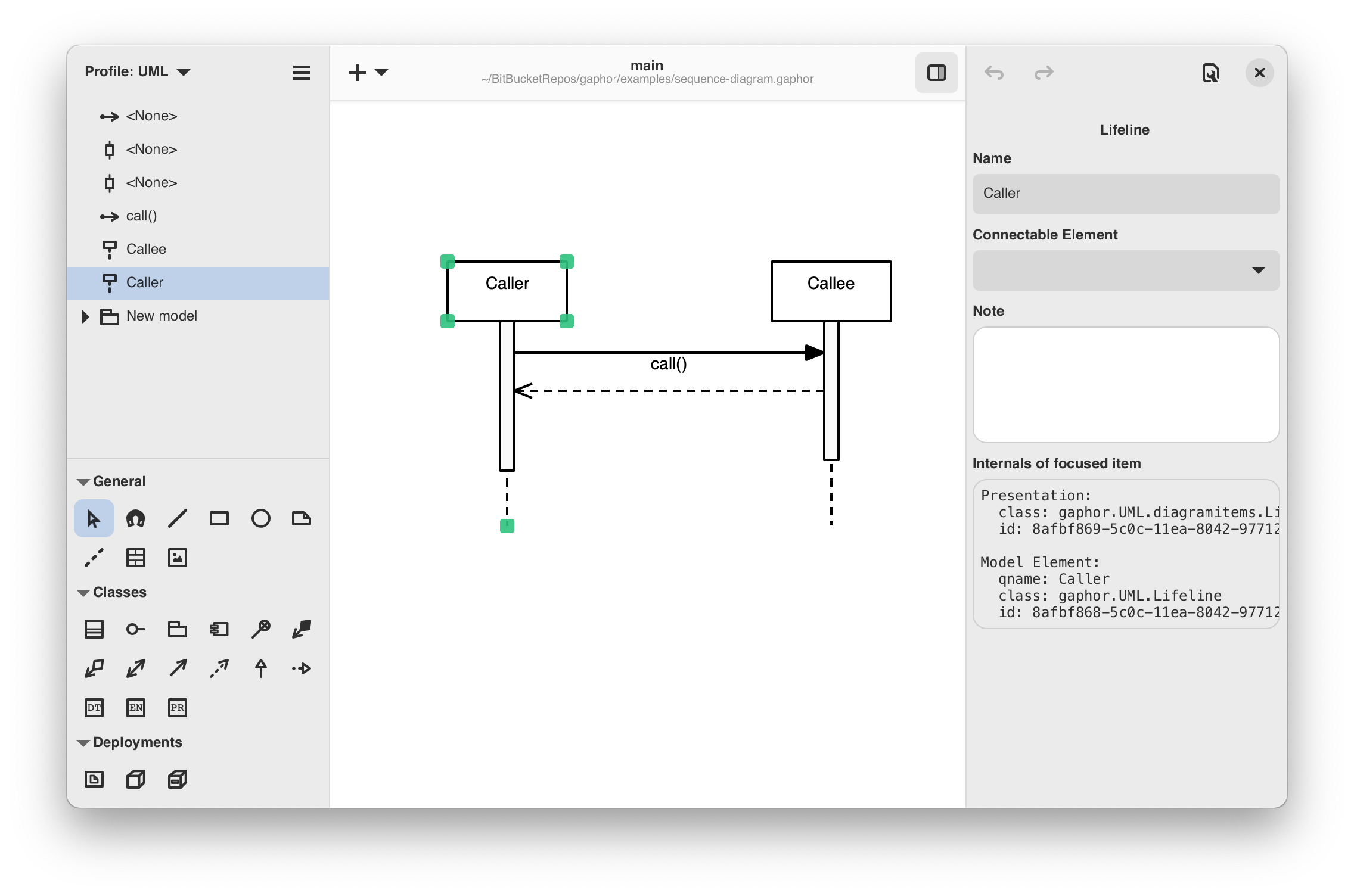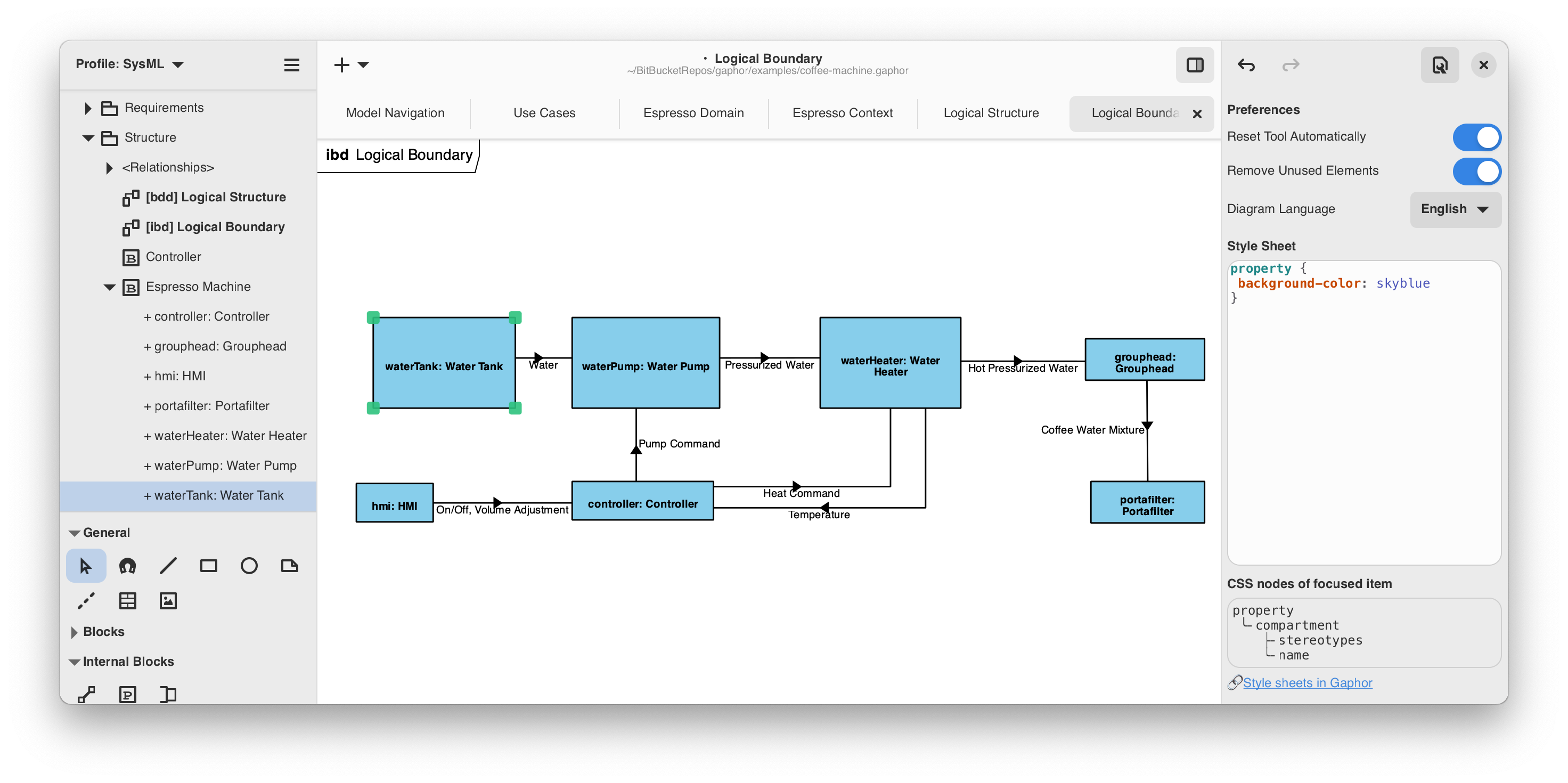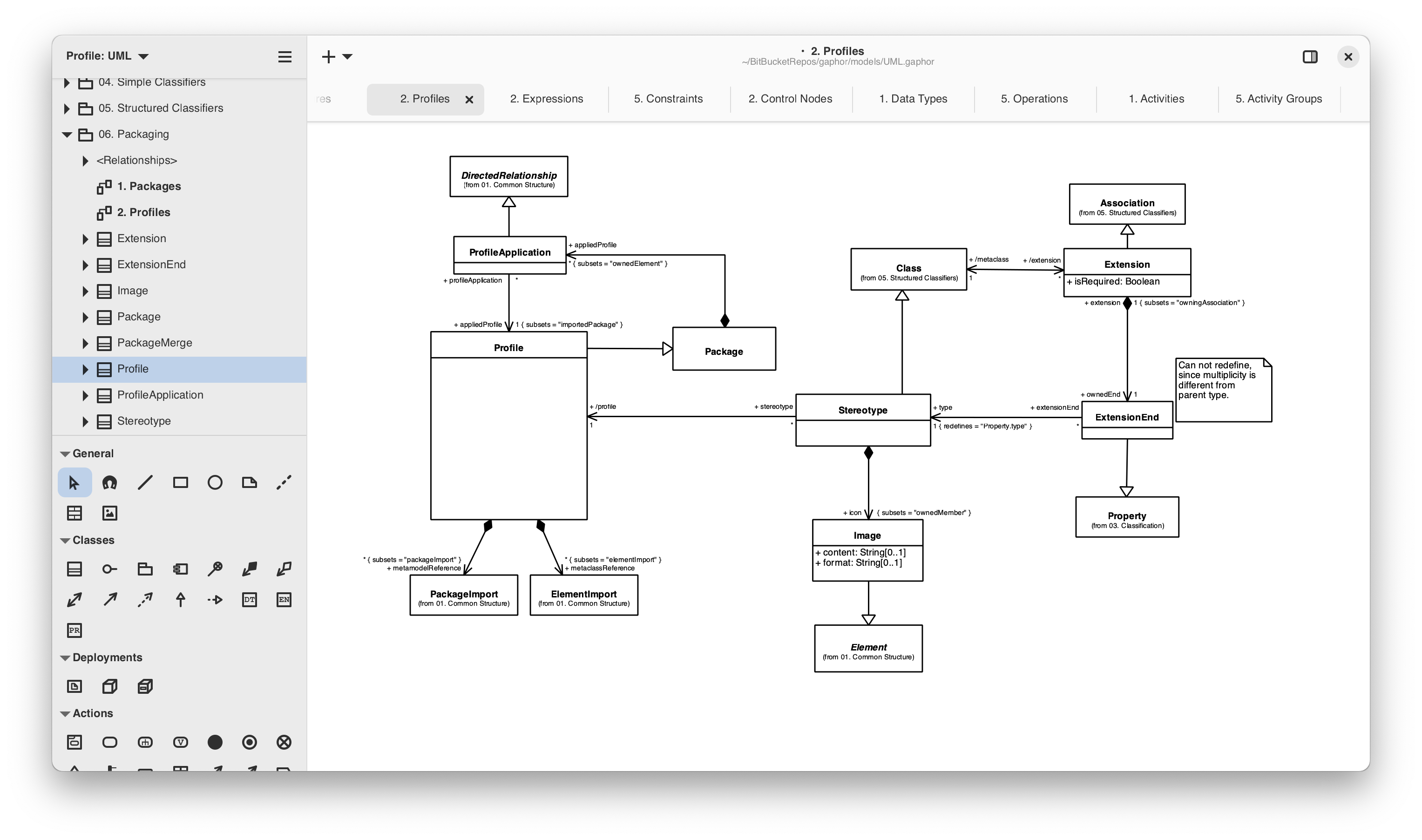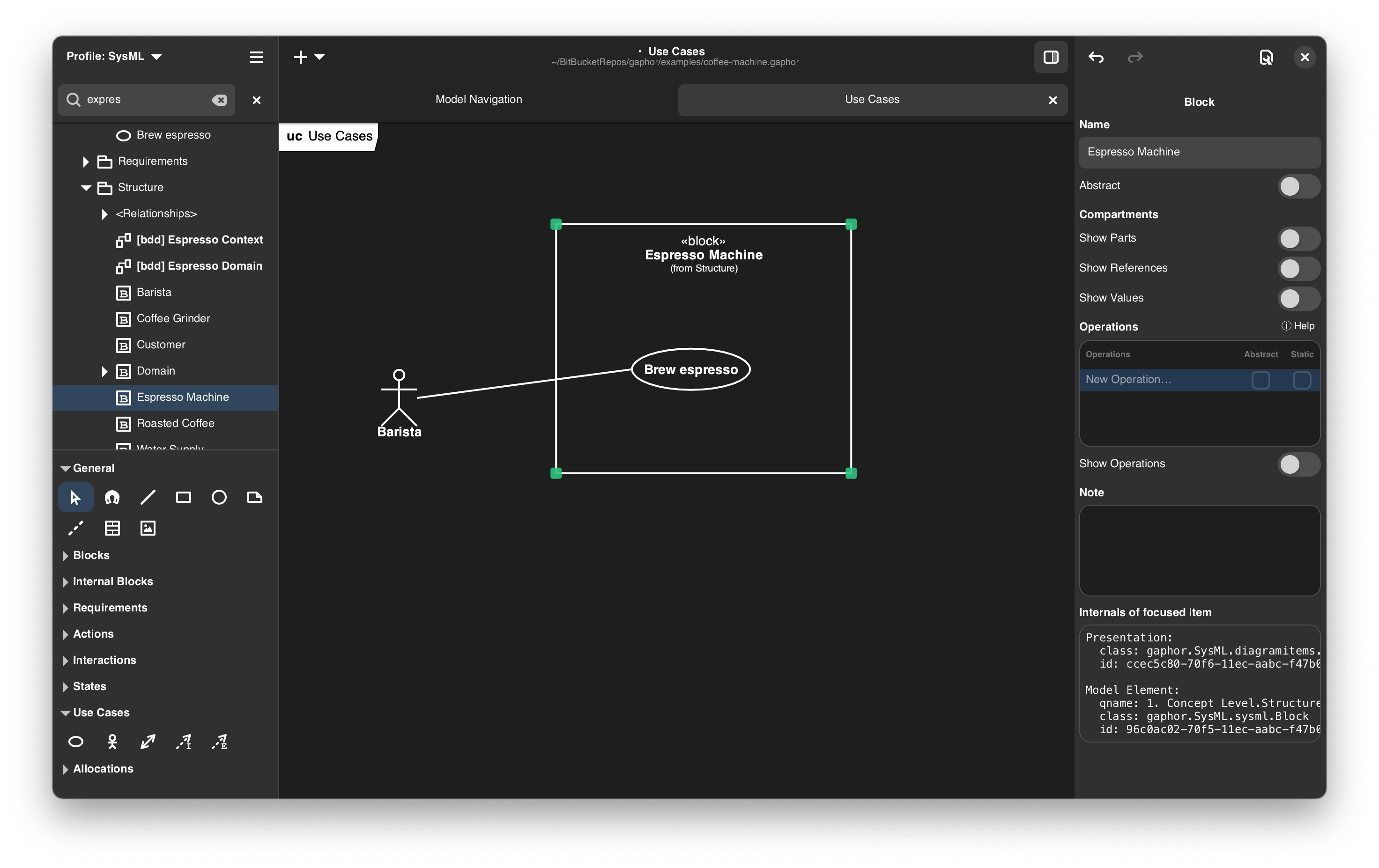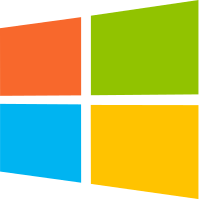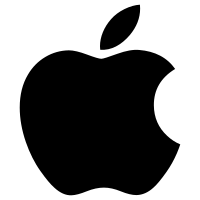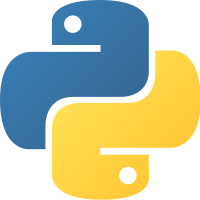Gaphor 3.0 - A Major Milestone
Gaphor 3.0 has officially been released, marking an exciting new chapter for this modeling tool. This update brings significant enhancements, particularly in the user interface and the modularity of supported modeling languages.
For a complete overview of all changes, you can check out the changelog or visit the Gaphor Release page.