There are many ways to install Gaphor. The simplest is to download the
official installer for Windows or macOS. For Linux you can install Gaphor
using FlatHub. You can also use Python’s built-in pip tool as long as you
have all the required dependencies installed.
If you’re a developer, you can find the source code on GitHub.
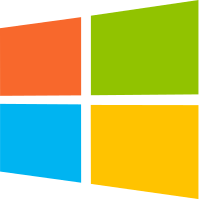 Windows
Windows
Alternatively, a portable version of Gaphor can be downloaded.
Code signing provided by SignPath.io, certificate by SignPath Foundation.
Install Gaphor from winget:
winget install gaphor
To check out the latest release notes and other details:
winget show gaphor
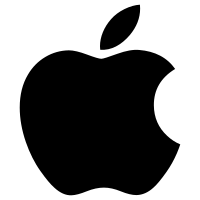 macOS
macOS
Gaphor requires macOS 10.15 or newer.
Pour Gaphor from a homebrew cask:
brew install --cask gaphor
 Linux
Linux
Flatpak is the recommended way to install Gaphor in Linux. If you don’t have it setup already, follow the instructions to install Flatpak.
To manually install Gaphor:
flatpak remote-add --user --if-not-exists \
flathub https://dl.flathub.org/repo/flathub.flatpakrepo
flatpak install --user flathub org.gaphor.Gaphor
The Gaphor Arch package can be installed with:
sudo pacman -S gaphor
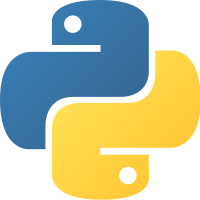 Python
Python
If you have the latest stable version of Python installed and the Gaphor dependencies installed, you can also install Gaphor using a wheel from PyPI.
If you don’t have the latest stable version of Python and the Gaphor dependencies installed, follow the development environment installation instructions section, but do not clone the repository. Optionally, create a virtual environment. Then execute the following:
pip install gaphor
gaphor